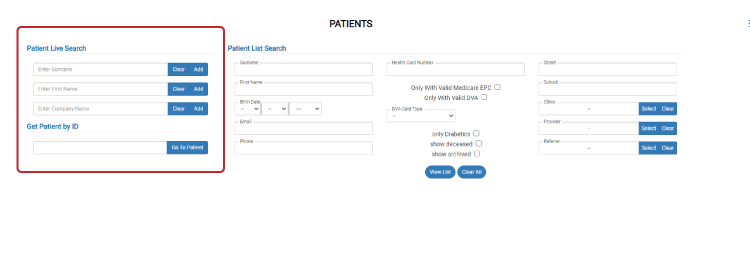Patient list & Search
There are multiple ways to search for patients in our software. Search divided into two parts
-
Patient live search and Patient by ID
Live search function allows you to search for a patient by entering the SURNAME of the person you are looking for and the system will return the relevant result right away without you having to press enter to click on the search button.
Search results will display in a popup then you can click on a person name to access the patient profile.
You can be precise with your search by using a comma after the surname of the patient. For example if a patient name is John smith, you can search by entering “Smith, John”
Search results may be delayed according to the size of your patient database. For example, if you search for Surname Smith and you may have 20 people who share the same surname Smith, it may take the system longer to return the result.
Search by ID:
Each patient gets added into the system, an ID will get created and assign to that patient profile. If you know that patient ID, you can simply enter into the Get Patient by ID search box and click search
-
Patient list search
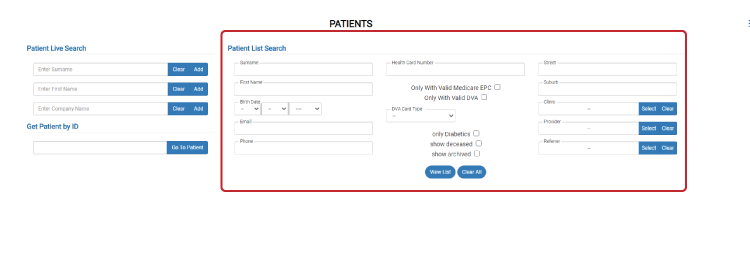
This is the in depth search function for your patient. It allows you to search by
-
Email
-
Phone Number
-
Date of Birth
So on, it allows you to use the relevant information of the person that you have to search for the patient profile.
There are also options to search for Archived patients and using a Mobile or email address.
Often you are unable to find the patient because that patient may have been archived. Check the archived box and use relevant information to search for patients.
-
-
View List:
View list displays all of the patients in your database on the table. Note: This options may delay if you have large size database